Apple late Monday activated Spatial Audio and Lossless Audio content on Apple Music. The new tech is now live for select tracks and albums.
Apple Music delivers industry-leading sound quality to subscribers with the addition of Spatial Audio with support for Dolby Atmos. Spatial Audio gives artists the opportunity to create immersive audio experiences for their fans with true multidimensional sound and clarity. Once fully rolled out, Apple Music subscribers will also be able to listen to more than 75 million songs in Lossless Audio — the way the artists created them in the studio. These new features are now available for Apple Music subscribers at no additional cost.
Subscribers are now reporting that the service is now live, though support has not rolled out to all users.
Once the new technologies are ready in a given area, users can find the appropriate audio settings in the iOS Settings app under Music, according to accounts of the process posted to social media networks.
When enabled, a new “Dolby Atmos” option will appear under “Audio” and will allow users to switch between automatic, always on, and off.
“Automatic will play in Dolby Atmos and other Dolby Audio formats whenever connected to capable outputs like AirPods, AirPods Pro, AirPods Max (when spatial audio is turned on), and supported Beats headphones or Apple devices,” the setting description reads.
A separate setting for “Audio Quality” enables Lossless Audio and controls streaming quality over cellular and Wi-Fi. Users can also elect to download lossless tracks to their device.
MacDailyNews Note: In the Music app on the Mac, go to Music > Preferences > Playback and set Audio Quality accordingly.
Use this playlist in Apple Music to experience Spatial Audio:


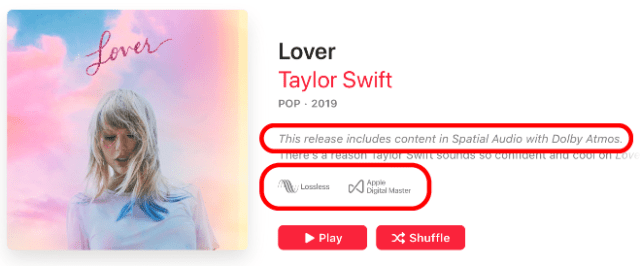
Wow.
It’s super cool!
Will the real homepods (not the tennis balls) support playing it? They have the hardware to support it.
Found my own answer:
https://support.apple.com/en-us/HT212183
Can I listen to lossless audio on my HomePod or HomePod mini?
HomePod and HomePod mini currently use AAC to ensure excellent audio quality. Support for lossless is coming in a future software update.
At one point I read the original HomePod won’t be updated but the Mini, with a newer chip, will.
If you bounce between Dolby Atmos tracks and regular stereo tracks that aren’t available in Atmos, there will be a jarring difference in apparent volume. Toggling on “sound check” in Settings>Music on your iPhone will help prevent this. You may have to crank your volume up a bit to get it where you want.
Apple’s demo for spacial audio was Marvin Gaye’s “What’s Going On?”. Yet that album does not show spacial audio as an option in Apple Music.
NOT a smooth rollout as usual for Tim Cook’s Apple.
That’s because the whole album is not Atmos. Smooth rollout if you have the correct expectation. It’s only 1000s of songs right now.
Somewhat confusing. So is Spatial Audio Apple’s way of coding their audio to (API interface to) Dolby Atmos since the setting to allow it is labeled “Dolby Atmos” meaning SA can’t be used w/o Atmos? Odd then to say ‘Atmos support’ rather then saying SA is actually an interface tech to allow use of Atmos features on capable devices. Of more simply it could just be Apple putting their own name on Dolby Atmos when it is used on Apple devices.